It’s convenient if you right-click on the desktop or in any system folder and you can immediately create the desired document.
With Ina OS it is not difficult to create your own list of “Create Document” context menu items.
¶ The list of names of “template” files located in the Templates folder will be displayed in the context menu
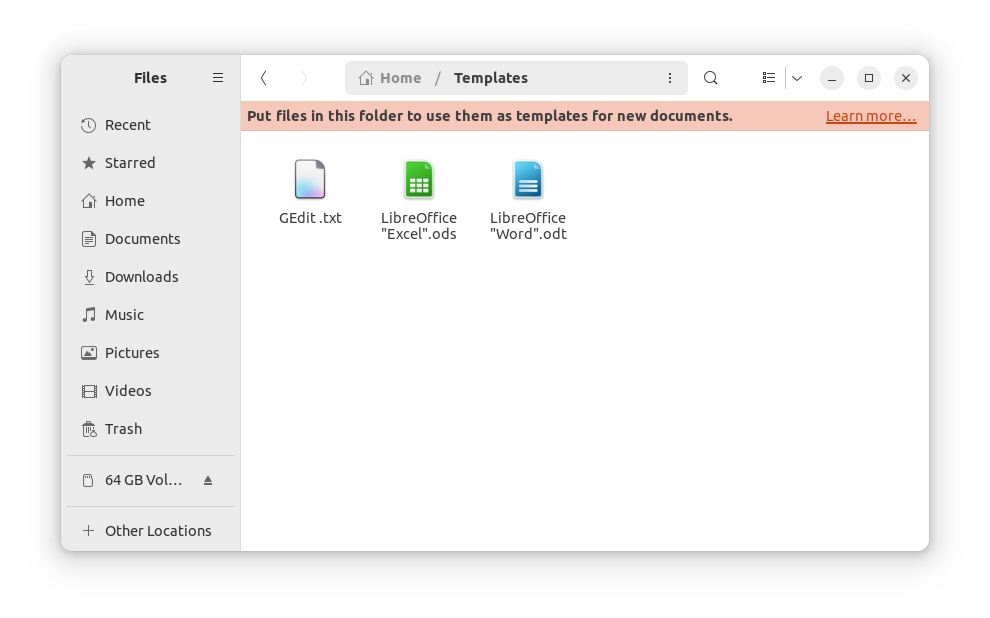
A template is an empty file saved in the required format. If necessary, you can also save customized page and text formats in the template. When you create a file using a template, it will immediately be created with the settings as in the template.
To create a template, you need to open an empty file in some application (for example, a document in the LibreOffice application). After that, save an empty file with the necessary settings. The name assigned to the file will appear in the context menu as a line of text.
¶ Place the created template in the “Templates” folder. After that, the corresponding item will appear in the menu.
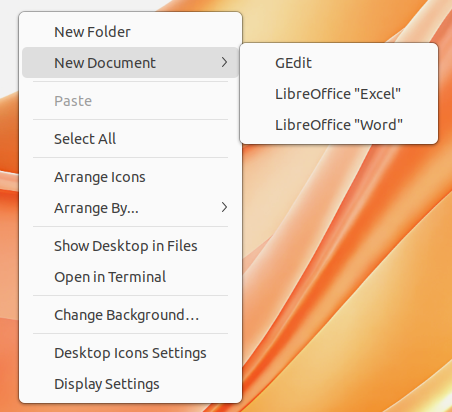
If necessary, you can always delete or add the necessary templates or change the name of the template files, thereby changing the names displayed in the context menu