The installed fonts will be available on the system and in applications. After installation, it is recommended to reboot the system
¶ Installing one or more fonts sequentially
Double-click on the font file with the left mouse button to open the “Fonts” application. Сlick the “Install” button.
¶ Installing multiple fonts at once
You can install several fonts into the system at once by placing them in the /usr/local/share/fonts directory
The font directory is a system directory. To access it, you must use the “Open as Administrator” context menu function.
¶ Sequence of font placement in the directory
1. Open in File Manager
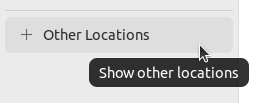
2. Next, open the directory with the username - in our example it’s Ina
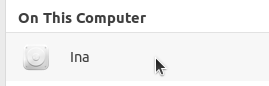
3. Go to share (the path is shown on the screenshot below). Right-click on the fonts folder and select "Open as Administrator"
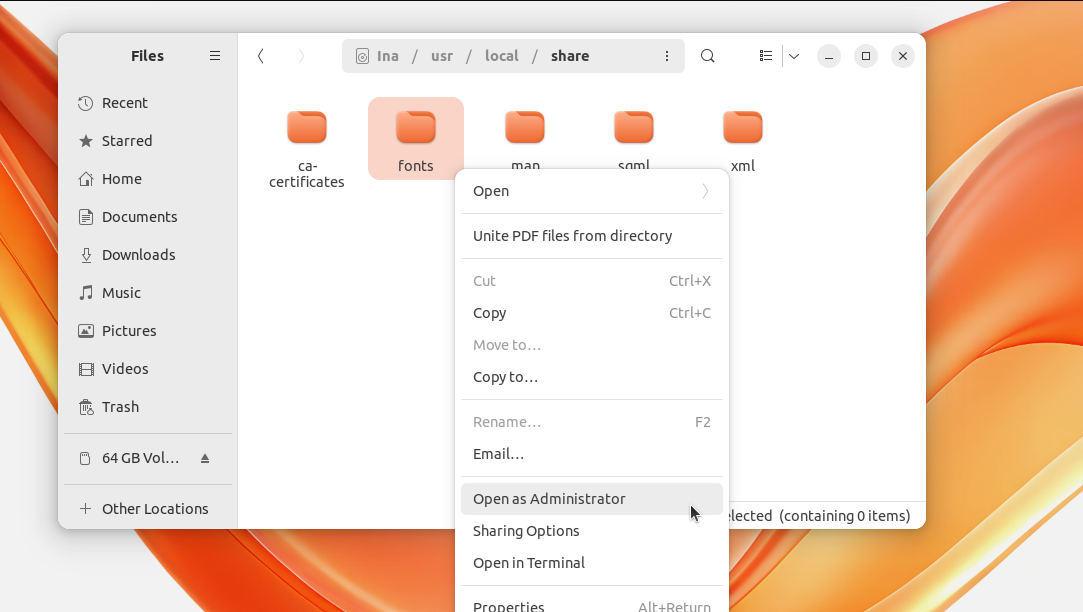
4. Place either fonts or a folder with fonts in the fonts folder. The fonts are installed.
5. Reboot the system