Please note that autostarting applications may affect your system's performance.
1. In the search menu "show applications" enter "autostart". Launch the application you found.
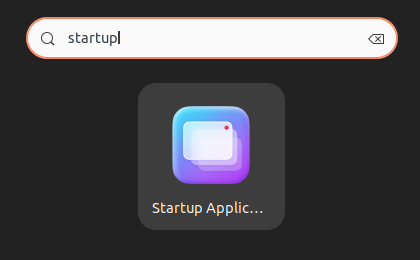
2. In the window that opens, click "Add"
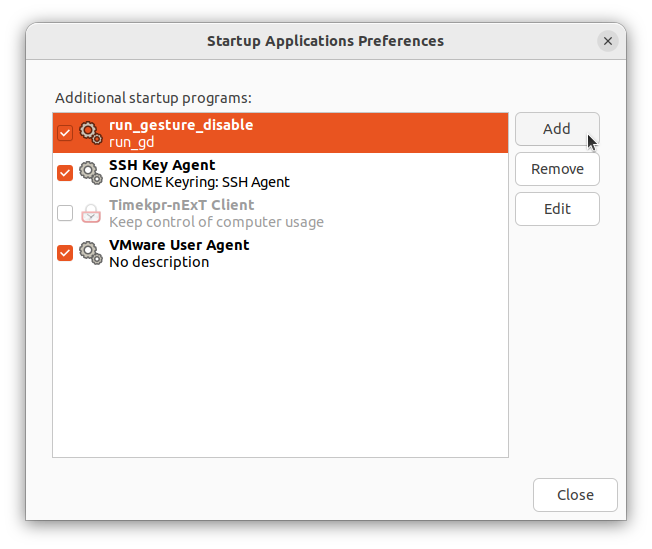
3. Enter the name of the entry in the startup (any at your discretion), and also specify the path to the executable file of the application, if desired, you can add a comment. In order to specify the path to the executable file, click "Browse"
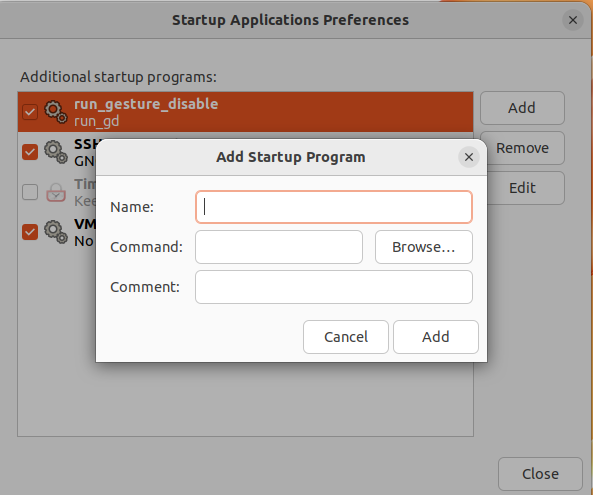
As a rule, application executable files are located in the /usr/bin/ folder. You can get into it through the file manager, Computer->usr->bin
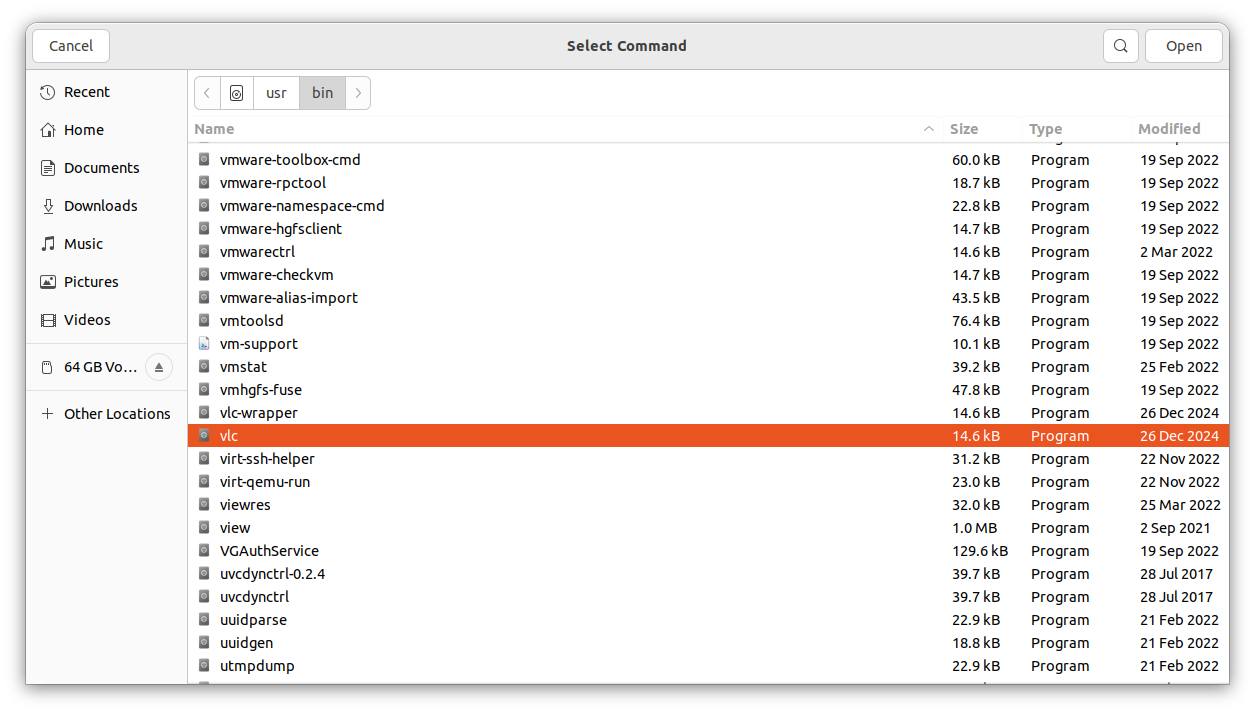
4. In the opened window with files, you need to find the executable file of your program (let's take opera as an example) and click "Open".
5. You have successfully added an entry to the startup list, now the selected application will launch automatically immediately after the system starts.
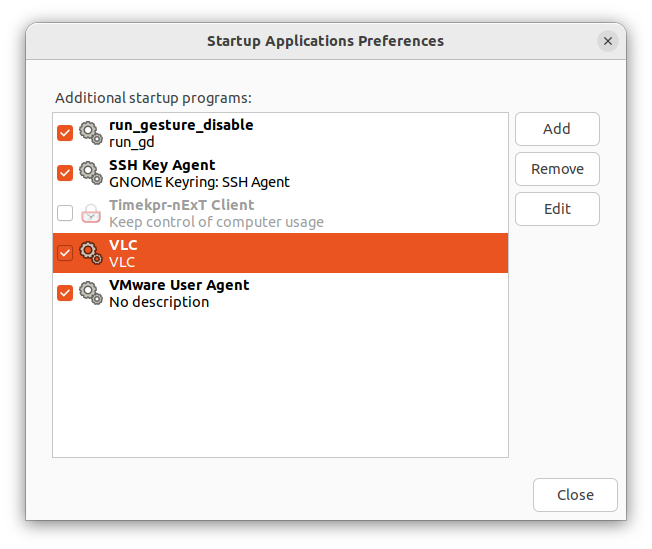
You can delete an irrelevant entry in startup using the "Delete" button; the checkmark next to the entry disables and enables an already configured entry without deletion.