Here is an overview of the most popular applications for viewing videos on Ina OS
The following apps are available for installation in the Ina OS App Store
¶ Videos
- Simple video player for Ina OS desktop
- Supported plugins
- Ability to sort/access individual video channels
The default video player for Ina OS. It supports all major file formats and allows you to take snapshots while playing videos. Overall, it's a simple and useful video player.
¶ SMPlayer
- Supports all major video formats
- Built-in codecs
- Cross-platform (Windows and Linux)
- Plays YouTube videos without ads
- Integration with Opensubtitles
- Customization of the user interface is available
SMPlayer uses MPlayer as its playback engine. Because of this, it supports a wide range of file formats. In addition to all the basic features, it also lets you play YouTube videos from within the video player (getting rid of annoying ads).
It also comes with the codecs out of the box, so you don't have to worry about finding and installing them.
¶ VLC
- Built-in codecs
- Customization options
- Cross-platform
- All video file formats supported
- Extensions available for additional functionality
- Hardware decoding on most platforms
VLC Media Player is undoubtedly the most popular open source video player. It is not limited to Linux only - it is a must-have video player for any platform (including Windows).
It is a powerful video player that can handle various file formats and codecs. You can customize its appearance using skins and extend its functionality with certain extensions. There are other features such as subtitle synchronization, audio/video filters, etc.
This player comes pre-installed on Ina OS.
¶ MPV
- Minimalistic GUI
- Built-in video codecs
- High-quality video output through video scaling
- Cross-platform
- YouTube videos supported via CLI
- Powerful scripting capabilities
If you are looking for a video player with a streamlined/minimal user interface, this is for you. User-friendly cross-platform player with a large number of supported codecs.
¶ Clapper
- Hardware acceleration
- Adaptive user interface
- Floating mode
- Supports video playback from the Internet (URL provided)
Clapper is a minimalist video player developed using the GTK4 toolkit. It uses GStreamer for the media backend and OpenGL for rendering. While it is not as comprehensive a media player as VLC, it is one of the most visually pleasing solutions available for Ina OS.
¶ QMPlay2
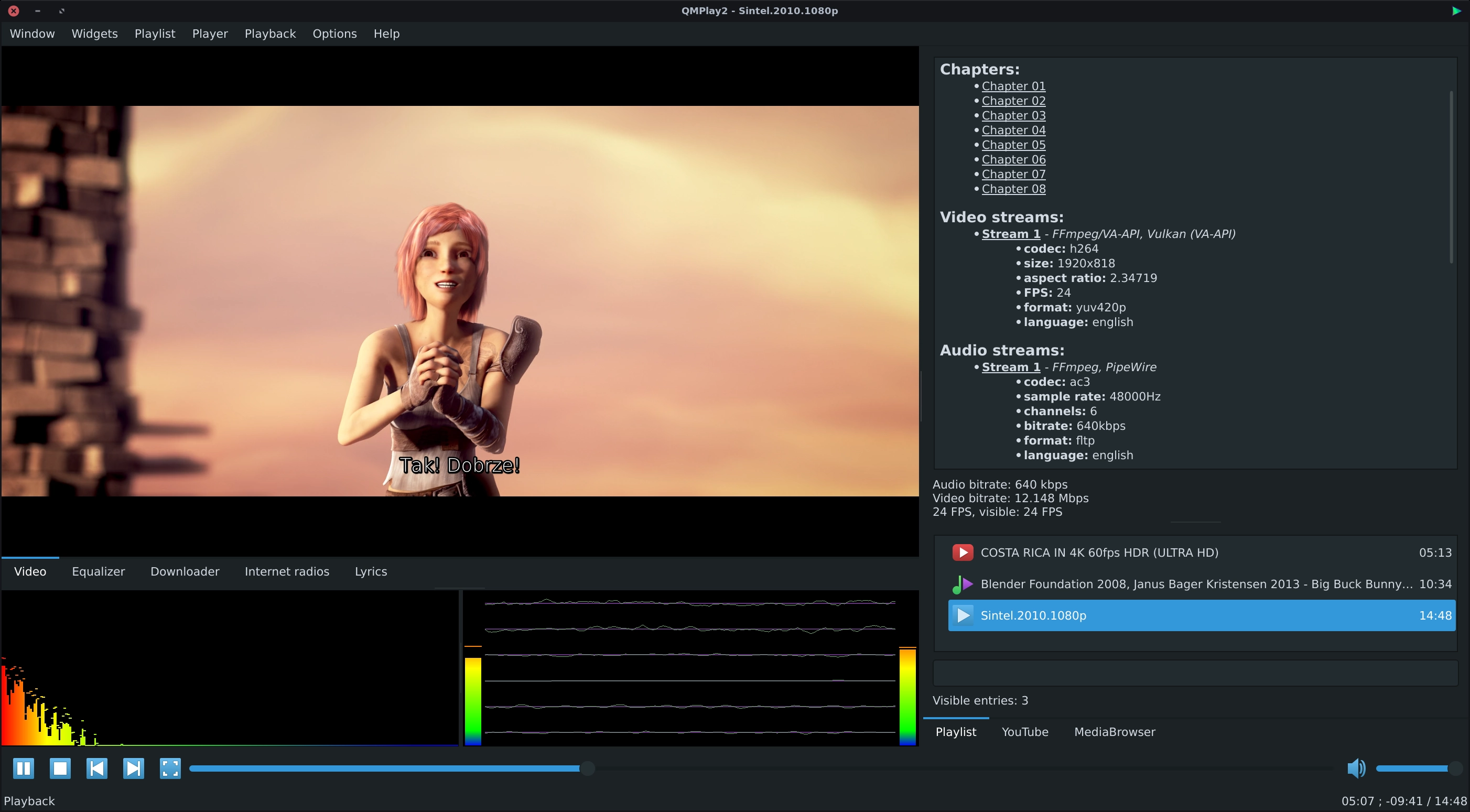
- Supports CD audio
- Supports hardware video decoding
- Play YouTube videos
- Change the default YouTube audio and video quality
- Supports spherical viewing on OpenGL and Vulkan APIs (e.g. YouTube spherical videos)
QMPlayer2 is basically an audio and video player that can play all formats supported by FFmpeg, libmodplug (including J2B and SFX). It is a pretty powerful video player available to Ina OS users.