There are many apps for listening to music in the Ina OS App Store. Let's look at some of them:
¶ Rhytmbox
Set as default player in Ina OS. This is a simple and convenient application that will not suit the most demanding user. It has a laconic interface, but at the same time sufficient functionality.
The player supports all popular formats. The library is built automatically. Not all users have a clear tag structure for their entire music collection, so the ability to navigate through folders will be a useful feature. There is a volume normalization function. Does not support equalizer adjustment.
¶ Clementine
One of the best players in terms of functionality. An advanced player that allows you to work with both the music library and playlists and folders. Allows you to create your own playlists, as well as download external ones, organize tracks in the music library, automatically fill in tags, download album covers, synchronize your audio recordings with portable players, play Internet radio, podcasts and files from many music services. It works with all file formats. It is also possible to control the application from a smartphone (to do this, you need to download the application from the Play Market).
¶ Sayonara
A lightweight player with an intuitive interface. You can switch between the radio station directory, music library and file manager. Sayonara supports external devices and dynamic playback. It has built-in metadata editor and mp3 converter. Supports fade-out, speed and pitch control. It can also display lyrics and album art. Sayonara can broadcast and record music from online services such as SoundCloud and Soma.fm. It supports scrobbling on Last.fm and you can also stream radio directly from Sayonara
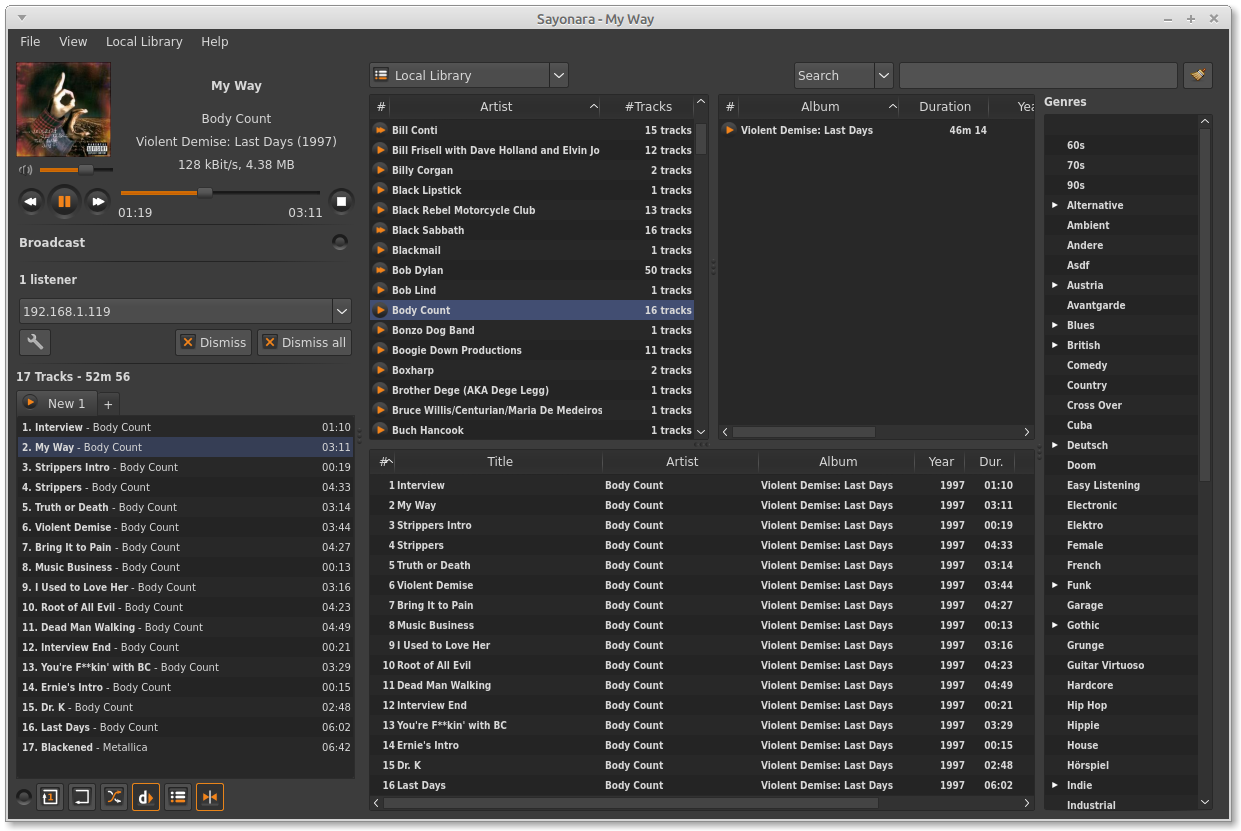
¶ Lollypop
Perhaps the player with the nicest interface in the app store. It can sort your music library by album, artist or genre, find lyrics and artist biographies online, and automatically select covers. And also: broadcast songs from online music services and charts, such as Spotify, Last.fm, iTunes and the like, add online radio stations on Lollypop, and also supports scrobbling songs on Last.fm and Libre.fm.

¶ Amarok
A true multimedia classic on Linux (kind of like Winamp on Windows). Amarok is always under active development. The program has powerful tools: move files into folders, naming them according to tags, download information about music, lyrics and covers from Wikipedia, Amazon, Last.fm and other sources, play podcasts, create dynamic playlists, has an audio spectrum analyzer and an equalizer.